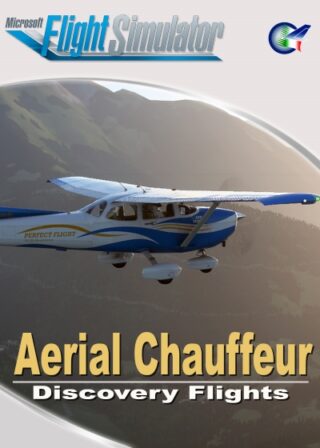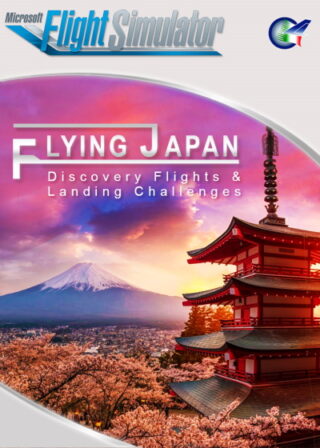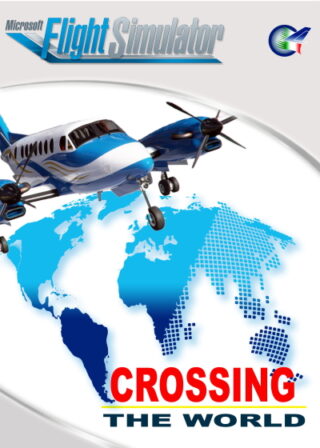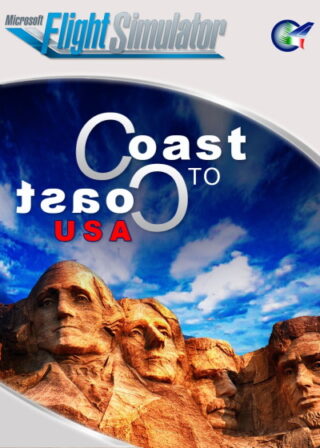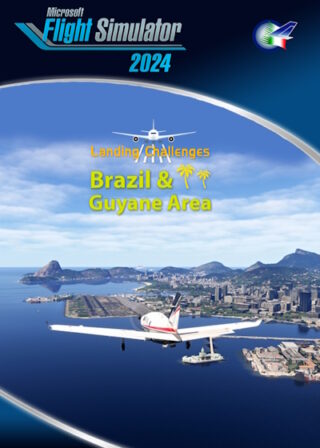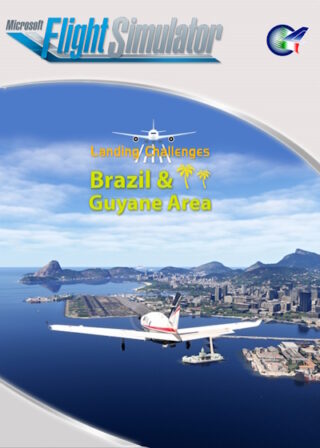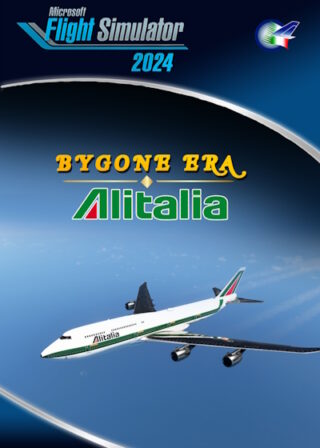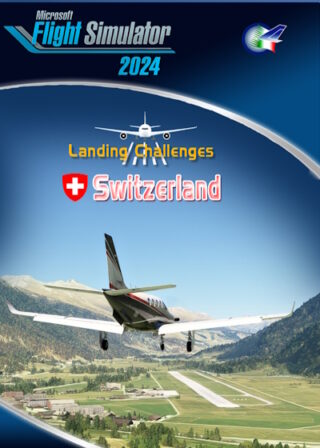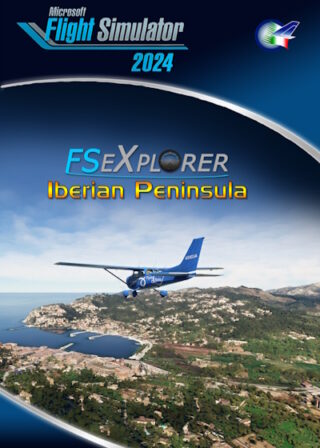Category
Publisher – Perfect Flight
Title – Interstate 5
Version – Microsoft Flight Simulator (Standard, Deluxe and Premium)
Media – Download 140 MB

In this new nature excursion we will follow the route marked by Interstate 5, often abbreviated as I-5, a major highway in the United States of America that stretches from the Canadian border at Blaine, Washington state, to the Mexican border at San Ysidro, California.
The highway runs through three states, Washington, Oregon, and California, for a total length of about 2,000 miles.
Built in the 1950s and 1960s as part of the Interstate Highway System, the highway is six lanes in most urban areas and four lanes in rural areas.
Although it can be subject to traffic congestion, the highway remains an important transportation artery for the Pacific Northwest region.
You will fly over fantastic landscapes and cities such as Seattle, Tacoma. Olympia, Portland, Eugene, Salem, Sacramento, Los Angeles San Diego and some national and state parks.
The reconstruction of this aerial excursion is enriched, in addition to the precise flight directions according to the VFR standard, with copious historical, geographical and cultural information of all points of interest. All to provide an immersive and educational flying experience.
Features:
- New livery for the Cessna Grand Caravan, painted in Perfect Flight colors
- The excursion is divided into three parts. The first part covers the Washington State. The second runs in Oregon, and the third continues the journey over the California.
- Available from the Perfect Flight website the FlightBooks of all trips (in English, Italian, Spanish, German, French and Portuguese). Real tour guides! You will receive the direct download link immediately after purchase.
- You can fly the missions with preset settings or change weather, date and time.
- You have full access to Checklists and Assistance Options.
- Multiplayer feature is also enabled, so you can fly online with your friends.
- PC users can use the plane of their choice by activating the Developer Mode option and selecting the plane from the Tools
Related products
-
Discovery Flights – Aerial Chauffeur
€9,95Select options This product has multiple variants. The options may be chosen on the product pagePublisher – Perfect Flight Title – Discovery Flights – Aerial Chauffeur Version – Microsoft Flight Simulator (Standard, Deluxe and Premium) Media – Download 40 MB (No refunds given ) or Download + CD-R (+ € 12,00) A famous and eccentric mystery novel writer gets tired of taking the ferry to and from her mansion on Nantucket Island, and hires you …
-
FLYING JAPAN MSFS
€12,50Select options This product has multiple variants. The options may be chosen on the product pagePublisher – Perfect Flight Title – FLYING JAPAN MSFS Version – Microsoft Flight Simulator (Standard, Deluxe or Premium) Media – Download 140 MB (No refunds given ) or Download + CD-R (+ € 12,00) Welcome to Japan, an island nation in the Pacific Ocean characterized by densely populated cities, imperial palaces, mountain national parks and thousands of temples and shrines! Start …
-
Crossing The World MSFS
€9,95Select options This product has multiple variants. The options may be chosen on the product pagePublisher – Perfect Flight Title – Crossing The World MSFS Version – Microsoft Flight Simulator (Standard, Deluxe and Premium) Media – Download 200 MB (No refunds given ) or Download + CD-R (+ € 12,00) A trip around the World in a new brand livery for the default Asobo Beechcraft King Air 350. The tour recreates the feat accomplished by Ravinder K. …
-
USA COAST TO COAST MSFS
€9,95Select options This product has multiple variants. The options may be chosen on the product pagePublisher – Perfect Flight Title – USA COAST TO COAST Version – Microsoft Flight Simulator (Standard, Deluxe or Premium) Media – Download 75 MB (No refunds given ) or Download + CD-R (+ € 12,00) A full immersion in the heart of the United States. Depart from Trenton, New Jersey in an all new-brand Cessna C208 Grand Caravan EX painted in Perfect …
Cart
Special Sales
-
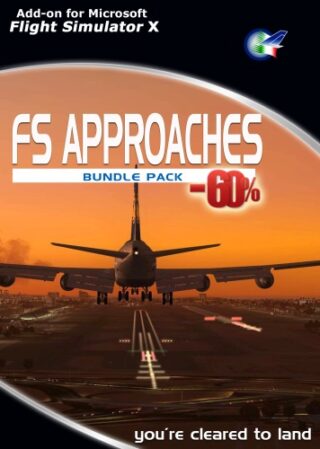 FS Approaches Bundle Pack
FS Approaches Bundle Pack
€45,00Original price was: €45,00.€18,00Current price is: €18,00. -
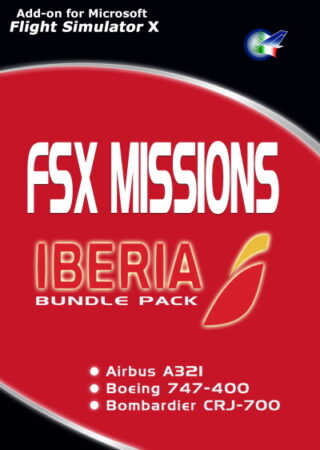 FSX Missions - IBERIA Bundle Pack
FSX Missions - IBERIA Bundle Pack
€29,85Original price was: €29,85.€14,99Current price is: €14,99. -
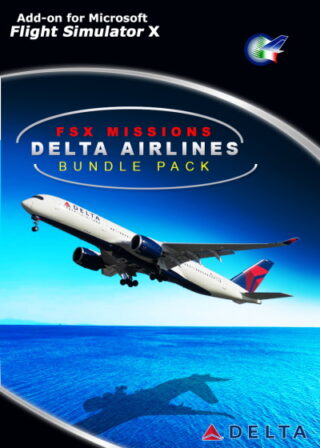 FSX MISSIONS - DELTA Bundle Pack
FSX MISSIONS - DELTA Bundle Pack
€29,85Original price was: €29,85.€14,99Current price is: €14,99. -
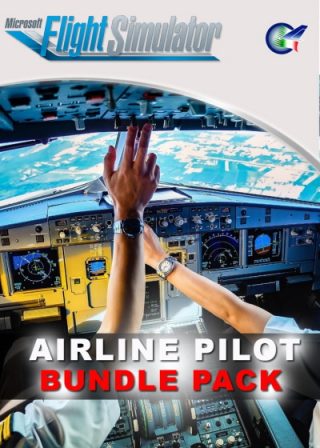 AIRLINE PILOT BUNDLE PACK MSFS
AIRLINE PILOT BUNDLE PACK MSFS
€29,85Original price was: €29,85.€18,00Current price is: €18,00. -
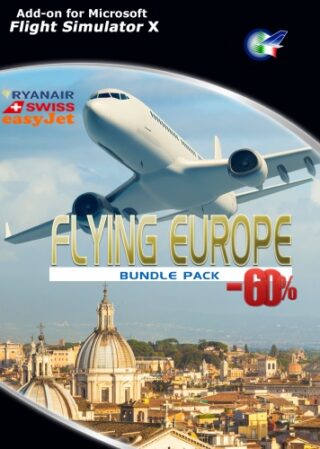 Flying Europe Bundle Pack
Flying Europe Bundle Pack
€45,00Original price was: €45,00.€18,00Current price is: €18,00.